Spanish Portfolios and VoiceThread Commenting
This is a guest post by Spanish educator and VoiceThreader, Laura K. Sexton, MA/NBCT.
There are three people that need to see my students’ VoiceThread e-portfolios for Spanish: them, me, and everyone else.
E-portfolios help my students watch themselves grow, and VoiceThread allows them to demonstrate that growth in their reading and writing as well as their speaking and listening— something you just can’t do on paper. Portfolios, unlike tests or quizzes, also help me evaluate not just the depth, but also the breadth of each student’s Spanish abilities.
Everyone else needs to see what these young people accomplish, too. My students start off as baby parrots who can only repeat what I say, but by the end of Spanish I, they’re analyzing documents on Latino demographics and marketing their own inventions to Spanish speakers! I’d say that’s worth showing off. With VoiceThread, not only can Mom and Dad see their Spanish feats, but future employers or college professors responsible for placement and/or credit waivers can see actual samples of their writing in the target language as well as video of their actual recitations, conversations, and presentations.
But what if my students make a mistake? Like a really big mistake, one that results in zero college credit or a “Don’t call us, we’ll call you” after the interview?
I have to let my language learners know what to fix, but without destroying their lovely portfolios!
This is where the new VoiceThread feature, private reply to a comment comes in handy! I simply poke the little lock under the erroneous comment, and add my suggestion–and employers, professors, Mom, and Dad are none the wiser! AND my little language learners have what they need to fix their mistakes!
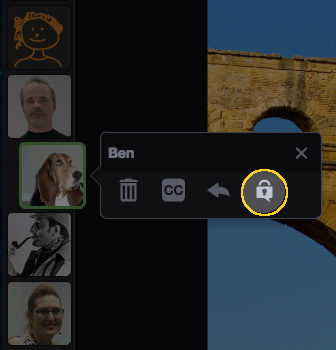
Private replies are an easy solution for my students because they already use VoiceThread comment features in a variety of ways on their portfolios:
- underlining Spanish text in a document, photo, or infograph and recording their interpretation
- adding text to videos indicating the Spanish words, phrases, and sentences they heard and what they mean in English
- adding corrections or explanations for problems on previously submitted assignments
- recording a conversation with a partner by taking turns commenting on an image on a certain topic\
And recording a conversation on VoiceThread just got easier with the new comment features. Now instead of just adding comments all around the uploaded media, my students can create threaded comments. This means that they can even have multiple conversations or interpretations–*that go in order–*on one slide!
It means, too, that I can start a VoiceThread for practice conversations before portfolios and not have to worry about the molasses-level record-upload-wait-submit-download-wait-reupload process we have to go through when submitting videos online with other systems. And then with the new direct reply to a comment feature, I can give each individual feedback to improve their performance before portfolio time!
My students start from nothing in Spanish and develop a lot of amazing skills. VoiceThread commenting makes it easy to help develop those skills, and then to show them off to the world!
About the author:
Laura Sexton is a Spanish teacher at Gaston Early College High School, blogger on PBL in the TL.You can connect with her on twitter here: @SraSpanglish
