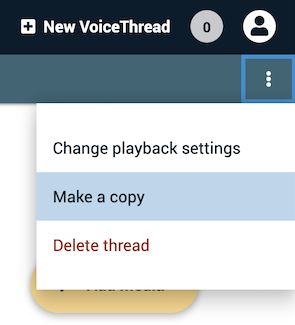Copying a VoiceThread
Copying a VoiceThread allows you to re-use existing VoiceThread content without having to recreate it. To make a copy:
- Access the edit screen.
- Click on the “Thread options for {title}” button. Visually this looks like 3 vertical dots near the top-right corner of the page.
- Select “Make a copy”. This will open a window with the copying options.
- Enter a title for your new copy into the “New title” field.
- Click on the menu titled “Select comments to copy”, and select whether you want to include all comments, only your own comments, or no comments from the original.
- Click “Copy”.
- On the success message, click “Close” to return to the original VoiceThread or click “Go to copy” to open the new copy.
If you do not have the “Make a copy” option, that means you do not have permission to copy this VoiceThread. You will need to contact the author to request permission.