Import slides from a different VoiceThread
First slide
Before you’ve added your first slide, the various media sources will be listed on the page immediately.
- Click the “External source” button.
- This will open a window listing folders for VoiceThreads you own, can edit, and can access because someone else shared with you. Click on the one that contains the VoiceThread you want to import from.
- Click on the title of the VoiceThread.
- Click on the slide(s) you want to import.
- Confirm.
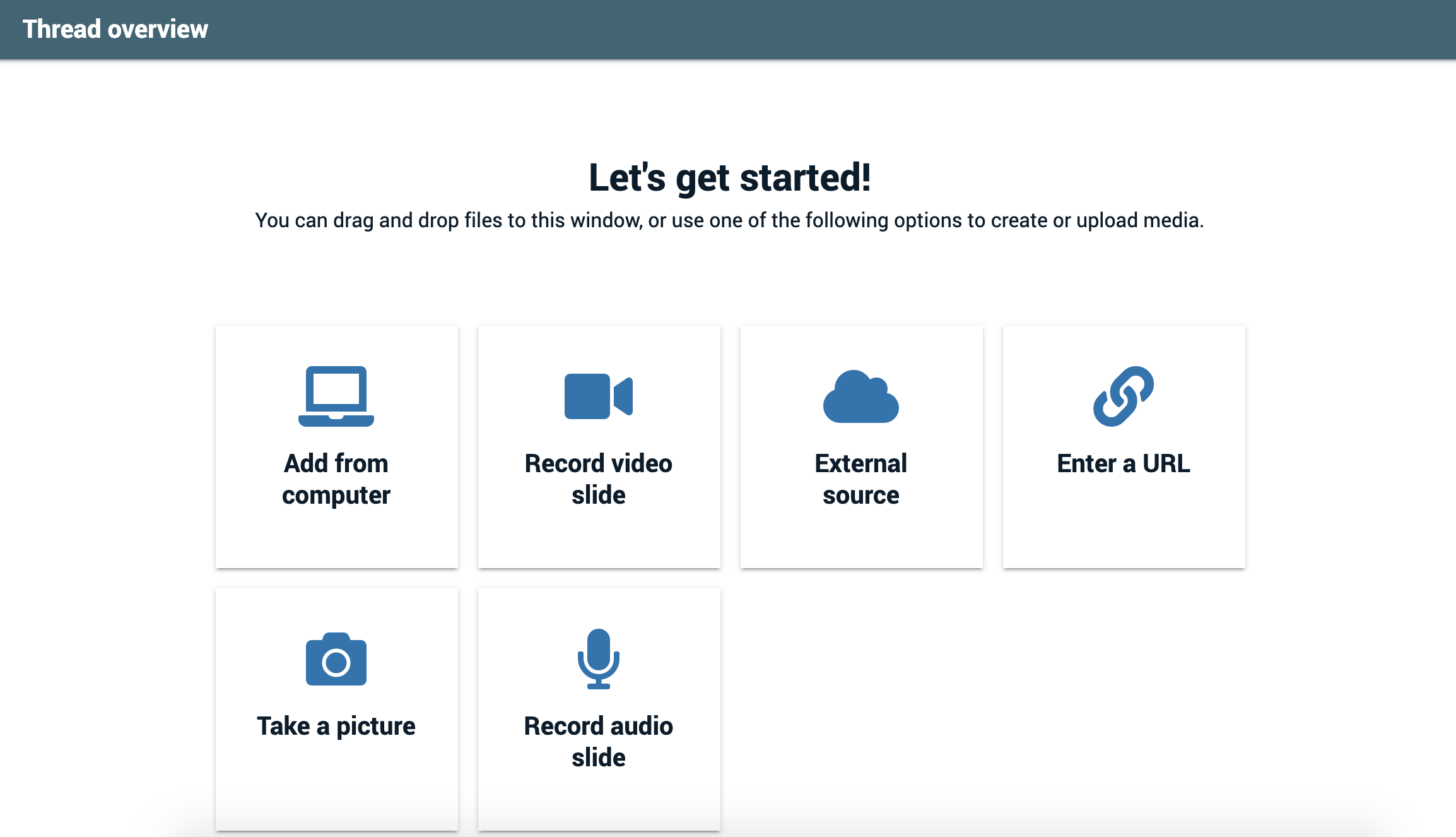
Additional slides
- Click the “Add media” button. This will open a dialog with the media sources listed.
- Click the “External source” button.
- This will open a window listing folders for VoiceThreads you own, can edit, and can access because someone else shared with you. Click on the one that contains the VoiceThread you want to import from.
- Click on the title of the VoiceThread.
- Click on the slide(s) you want to import.
- Confirm.
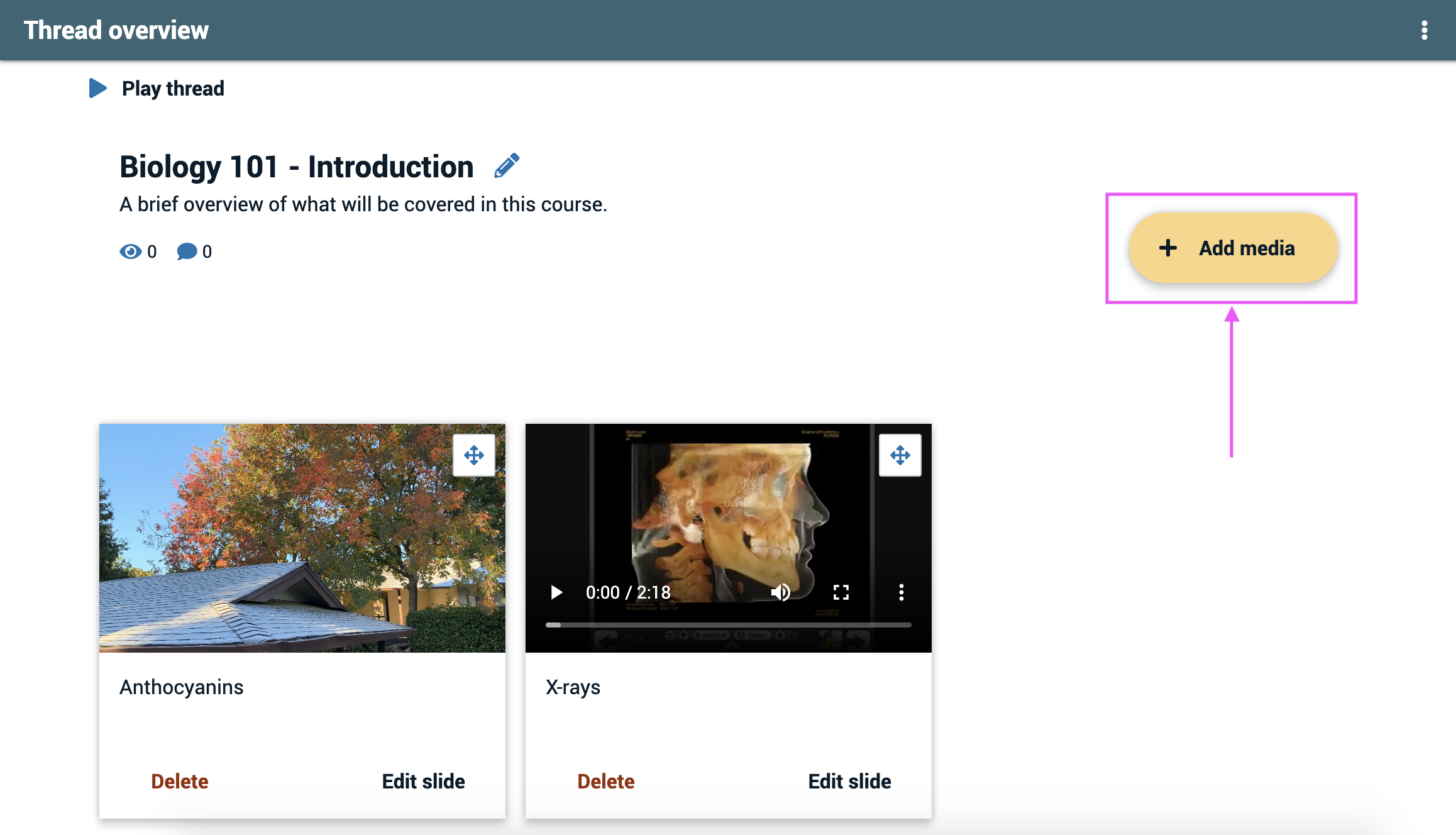
Note: Comments from the original slides will not be included at this time.