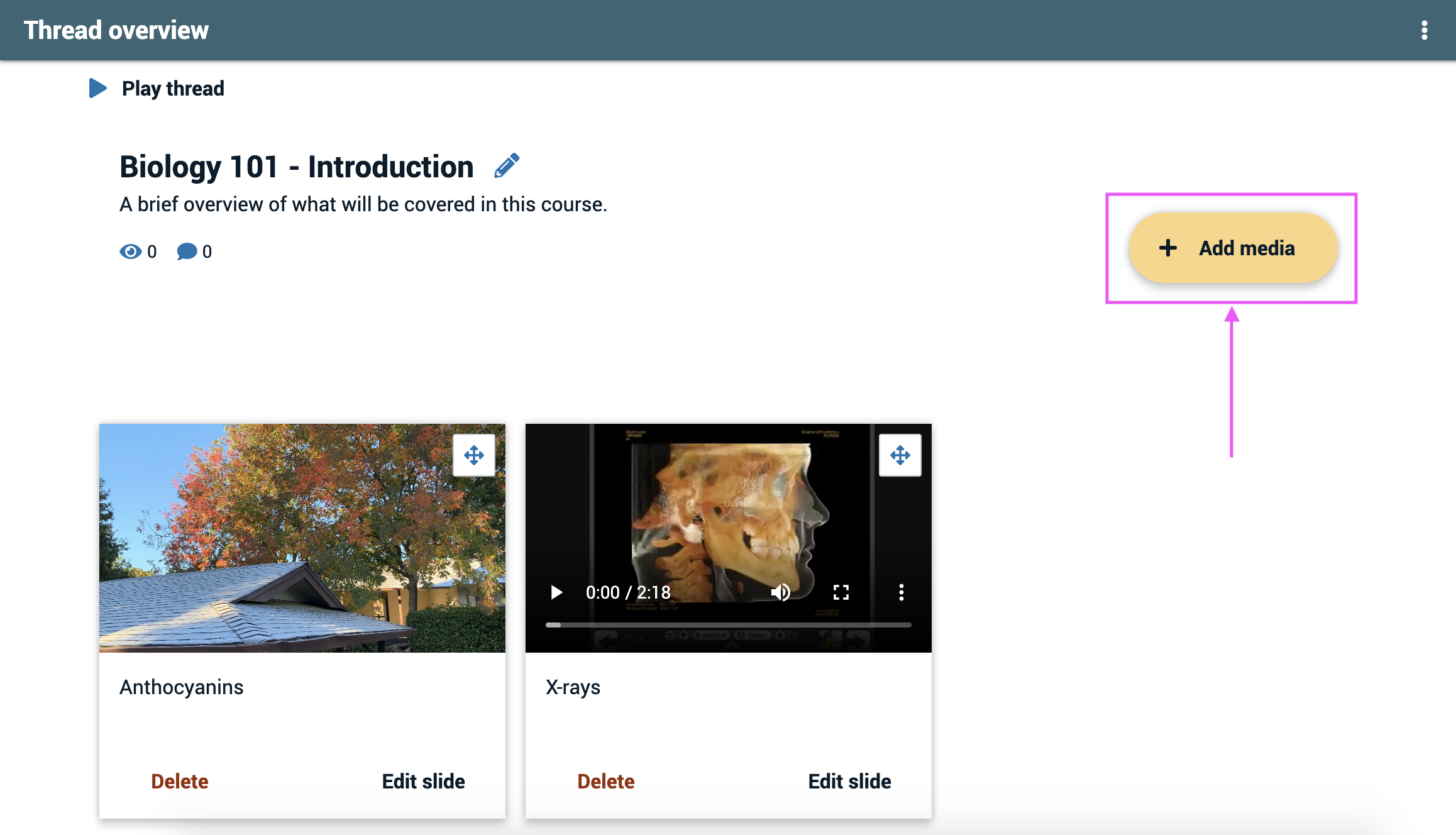Take a photo with your webcam
First slide
Before you’ve added your first slide, the various media sources will be listed on the page immediately.
- Click the “Take a picture” button. This will open the VoiceThread media recorder.
- Click “Allow” if your web browser prompts you to allow VoiceThread to access your webcam or microphone.
- Click the “Take photo” button. Visually this looks like a camera icon. The media recorder will close and you will be taken back to the original page. Your video slide will be listed on that page.
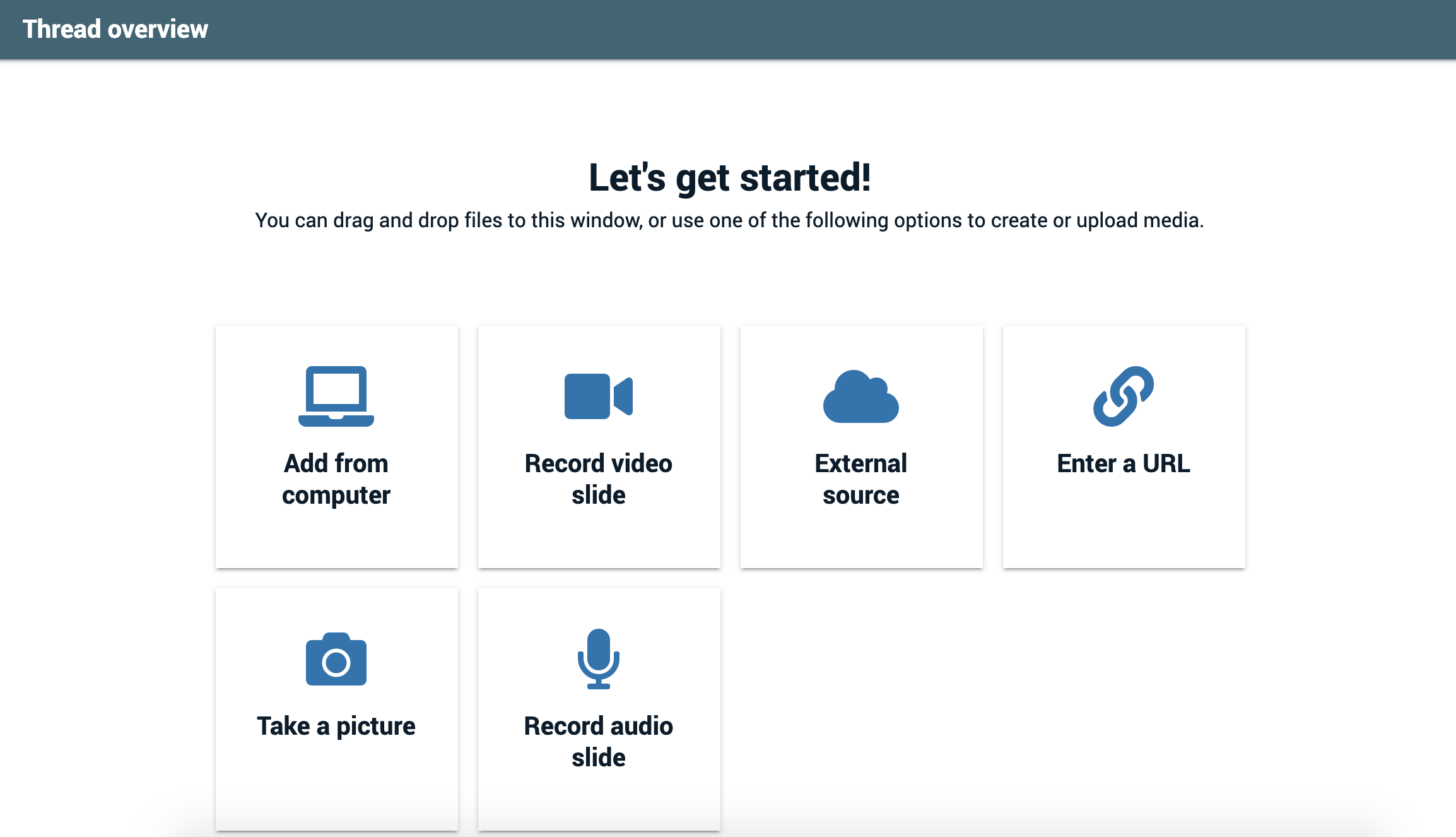
Additional slides
- Click the “Add media” button. This will open a dialog with the media sources listed.
- Click the “Take a picture” button. This will open the VoiceThread media recorder.
- Click “Allow” if your web browser prompts you to allow VoiceThread to access your webcam or microphone.
- Click the “Take photo” button. Visually this looks like a camera icon. The media recorder will close and you will be taken back to the original page. Your video slide will be listed on that page.